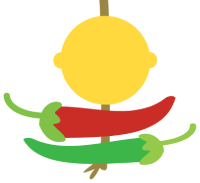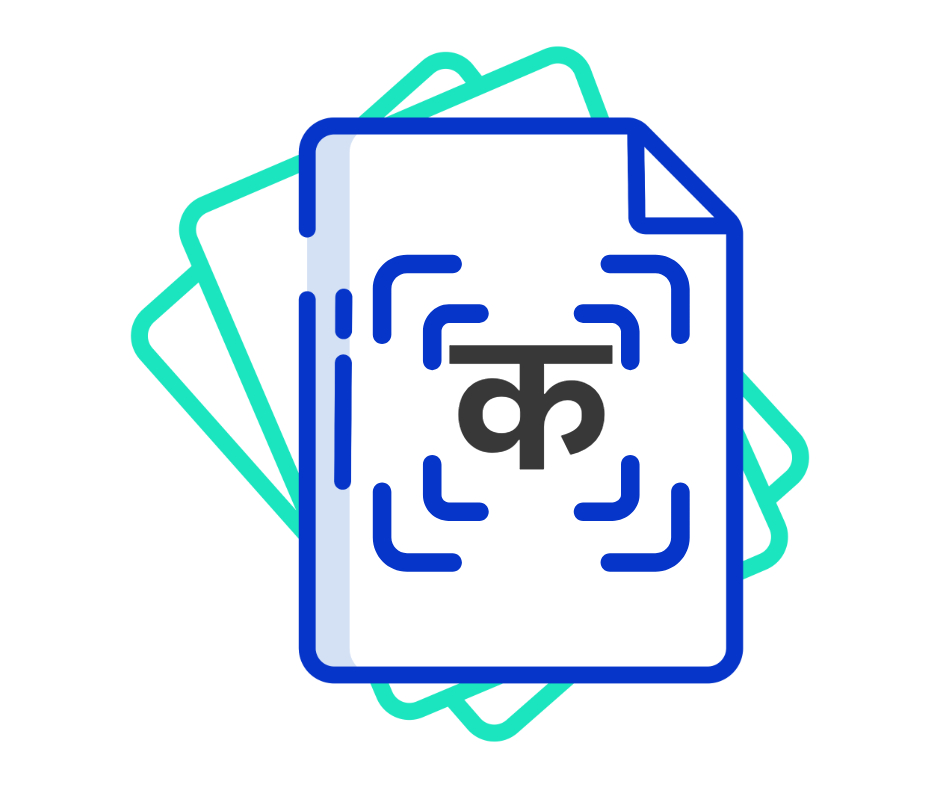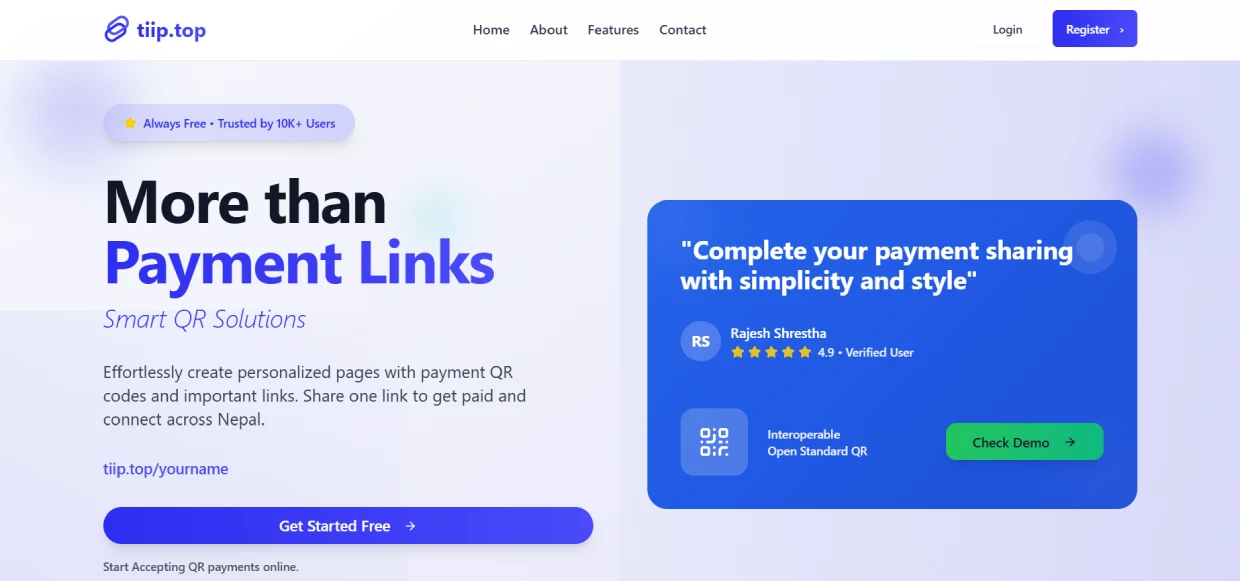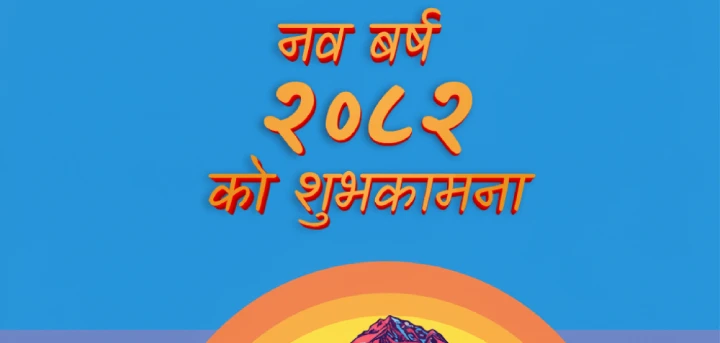In today’s digital world, QR payments are reshaping how we handle transactions. Bank QR codes, in particular, offer a quick and easy way to make payments easier. Thus, QR payments are popular in context of countries like Nepal, India, China etc. If you’re a business owner or an individual wanting to streamline your transactions this guide will show you how to get and set up a bank QR code.
What is a Bank QR Code?
A bank QR code is a type of Quick Response (QR) code specifically designed to facilitate financial transactions and payment via mobile banking, wallets and payment apps. It encodes banking details such as account numbers, bank names, and other relevant information. Scanning this QR code with a payment app allows users to quickly transfer money without manually entering account details.
Why Use a Bank QR Code?
- Convenience: No more typing out bank details with every transaction—it’s all done in a single scan.
- Speed: Transactions are quicker, with fewer chances for mistakes along the way.
- Security: Bank QR codes help lower the risk of errors and protect against fraudulent payments.
How to get Payment QR Code?
- Visit Bank
To get a bank QR code, start by contacting your bank—either by visiting a branch or through their digital platform, if they offer that option. Most banks now provide QR code stands as part of their digital banking services, using networks like FonePay, SmartQR, or NepalPay QR. Generally, QR is provided by the end of the day or next day. You will need to submit documents as company registration, have bank account, and fill the form to get the QR. In case of private limited companies, additional minute and application may also be required.
- Through QR Generator
In order to remove the hassle, I’ve created a mini web app which generates the QR based on the account name, bank account number and bank name. The QR will be generated instantly, and you will be able to start accepting payment via generate bank QR immediately. The generated QR code is cross-platform and all major banks, wallets and connectips scan and recognizes the code. The settlement is done in real-time, and amount will be transferred to your account immediately. The gateway used for transaction depends upon the payment network used by your app.
The QR generated through the app is used by government agencies, insurance, brokers, and business across Nepal. Click the button below to start generating QR.